KX4MAT Peer-to-Peer WinLink Net Information
KX4MAT WinLink Net is initiating a WinLink Vara HF P2P (Peer- to-Peer) Net. KX4MAT will start this P2P Net check-ins on Sunday, September 1st, 2024.
WHY P2P:
Peer-to-peer (P2P) is a proven mode built into WinLink Express. P2P enables stations to pass traffic when the Internet has failed. The regular WinLink system requires internet. With a wide area failure of the Internet, P2P is the only way to get messages through with WinLink. GA ARES wants to exercise this capability so members will know how to do it if/when the situation arises.
P2P BASICS: With P2P, a station sends the message directly to another P2P station, a Net Controller. The message goes straight to the NCS without the use of the internet.
We will not use a WinLink Check-In form for P2P check-in. A simplified, short standard Peer-to-Peer message will be used with no form attached.
In summary, Vara HF P2P is similar to using an RMS station, except you use a Vara P2P Session and you make sure the message is a P2P message. A P2P station may use 500 Hz or 2300 Hz bandwidth. KX4MAT NCS will be configured to accept traffic at either bandwidth.
COVERAGE AND WINDOWS:
Our objective is to cover the entire state by having two windows and using 80m or 40m. KX4MAT NCS will be the Target Station. Members will connect to NCS KX4MAT and send a P2P check- in.
Beginning Sept 1st, 2024:
0800- 1000 ET on 80m, CENTER FREQ 3584.5 kHz (DIAL FREQ 3583 kHz USB) 1000- 1400 ET on 40m, CENTER FREQ 7080 kHz (DIAL 7078.5 kHz USB)
INSTRUCTIONS FOR CHECK IN VIA P2P:
Address Message To: KX4MAT
PREPARE A P2P STANDARD MESSAGE IN WINLINK EXPRESS
Draft a new message in WinLink Express. Address it only to “KX4MAT” (no quotes).
Subject Line: <your callsign>, <first name>, <county>, P2P Example Subject Line: W4JNR, Murdock, Pickens Co., P2P
Body of Message:
Line 1: Your Callsign, Name and the City and State you are in. LAT/LONG if you want to as an optional addition
Line 2 (Optional): Anything you want to add to a message.
Before posting to the outbox, at top of message, change “Send As” box to “Peer-to-Peer Message”
Post to Outbox
In Outbox, check message shows addressed to KX4MAT (P2P)
If you do not see (P2P) next to the recipient’s callsign, check and change from “Send As” type to “Peer-to-Peer Message”, Post and verify
SEND MESSAGE:
Open a “Vara HF P2P” Session (not a Vara HF WinLink Session)
In the Vara HF P2P Session Window, enter the NCS callsign and Center Freq, just as you do for RMS
Use the callsign KX4MAT. (This is the NCS Target Station you will connect to.)
Make sure you LISTEN for other transmissions before you click START. If the frequency is not busy or appears Clear, go ahead and click START.
Click Start to initiate the connection…
Your station will connect to KX4MAT and your message will be sent.
If desired, keep the session open for a few minutes afterwards. NCS will try to connect back to you with acknowledgment or help/assistance information. Note: NCS may be away from rig at times
Troubleshoot: No connect- check your session type “Vara HF P2P” and that you are calling KX4MAT
Troubleshoot: Connect but no message sent- verify Outbox message is to KX4MAT. Verify that you are in a “Peer-to-Peer” Session and NOT a “Winlink” Session
Note-1: In P2P, a message will be sent only if addressed to the callsign you connect to. You must connect to KX4MAT.
Note-2: If you address your message to KX4MAT, it will be sent. However, KX4MAT will only accept check-ins addressed to KX4MAT.
Note-4: Do NOT click on the “Request message receipt”. KX4MAT will acknowledge the receipt of all check-ins via a regular WinLink Message.
KX4MAT Peer-to-Peer WinLink Net Quick Instructions
When: Beginning Sunday Sept 1st, 2024 (0800 to 1400). We will do this every Sunday until further notice on the same time schedule.
WinLink Session Type: Vara HF P2P
Schedule
Time (ET) Band
0800 – 1000 80m 3584.5 CF (DIAL Freq 3583.0 kHz USB)
1000 – 1400 40m 7080.0 CF (DIAL Freq 7078.5 kHz USB)
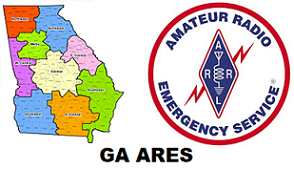
Don’t mean to be a dummy here, but how do I keep my station connected in case Murdock wants to send me a ‘reply’ via P2P?? or do I need to? My ‘session’ disconnects after my chk-in msg has been sent, do I need to use ‘auto-connect’ or does ‘disconnected/listening’ suffice, I’ve never rx’d anything P2P and was jez curious. Thx, Ken, KM4HOS
Good afternoon, Ken. I only saw this message last night. Below is information from David Blubaugh about the configuration for receiving P2P messages.
“If you have a P2P session open, it will be listening for a call and answer when it hears your callsign. Make sure that you are set for 500Hz bandwidth by checking in the VARA modem window at the bottom right-side part of the screen. Just to right of 500 is a box that says LISTEN, which will have a green dot to its right. That tells you the system is listening and waiting for calls.
David ND1J”