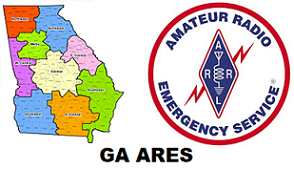GAARES-P2P NET UPDATE FOR SUN 29-SEP
FOR YOUR CONVENIENCE, THIS MESSAGE IS ALSO AVAILABLE IN PDF FORMAT FOR DOWNLOAD & FUTURE REFERENCE AT ([email protected]). THIS POSTING ON GAARES.ORG DOES NOT INCLUDE THE TUTORIAL AND SCREENSHOTS.
IN THIS MESSAGE:
- Pg 1 GENERAL COMMENTS
- Pg 2 WHAT TO EXPECT DURING THE SIMULATED EMERGENCY TEST (SET) ON 5-OCT
- Pg 3 SPECIFIC INSTRUCTIONS FOR THE SUN 29-SEP NET
- Pg 4- 10OPTIONAL P2P TUTORIAL
- P2P OPERATIONAL REMINDERS & COMMON ERRORS
- P2P TROUBLESHOOTING
- P2P REVIEW WITH SCREENSHOTS
Welcome to the GAARES-P2P Net. This is a Winlink Vara HF Peer-to-Peer TRAINING NET. As your new Net Manager, my goal is to develop more interest in Winlink Peer-to-Peer across Georgia and significantly expand the number of Georgia operators who are trained and proficient in this Emcomm mode. Why is P2P so important? Because it enables us to effectively communicate digitally, state-wide, via HF even when there is a wide-spread internet failure.
Please help spread the word to hams in your local area about this new training opportunity for Winlink P2P. Participants do not need to be previously involved in ARES at any level. They do not need to be GAARES members. All stations are welcome to participate. Always feel free to contact me with any comments, suggestions or corrections. I am happy to get the feedback. Email me at [email protected] or post at [email protected]
TRAFFIC HANDLING WITH P2P:
GAARES-P2P Net is not a National Traffic System (NTS) net. However, we still need to understand how we would pass exercise or actual traffic when needed. Long term, expect some training in this area over the next few months to help you in handling these situations. Short term, the upcoming SET will exercise some aspects of traffic handling.
WHAT TO EXPECT FOR THE SET (SIMULATED EMERGENCY TEST) ON SAT, 5-OCT:
- GAARES-P2P NET WILL BE ACTIVATED FOR THE SET ON 5-Oct
- SET NET TIMES TBA but will probably start by 0800-EDT or earlier that Saturday.
- CHECK-INS to WX4PTC will be short check-ins without a Winlink form to expedite the process.
- GAARES NEEDS SET PARTICIPANTS, NOT JUST CHECK-INS. Please try to devote some time on 5-Oct to the SET – make yourself available to the extent possible.
- CHECK-OUTS – A check-out is required of all participants who check-in. The Winlink Check-Out form WILL BE USED for check-outs during the SET. Complete the form and transmit it to WX4PTC at end of your SET activity. If you haven’t checked out, we will assume you are still available and involved with the SET.
- TASKINGS – Stations checking in should expect they may receive a tasking, to be completed that morning and reported back to WX4PTC
- TASKINGS UPON CHECK-IN – Some stations will get a tasking message sent to them upon check-in. Complete the tasking to extent you can and transmit results back to WX4PTC
- CHECK-BACK WITH NCS IS REQUIRED FOR POSSIBLE TASKING – IF you do not get an initial tasking at check-in, reconnect to WX4PTC at least every 30 minutes to see if one is waiting for you. This is a critical part of the SET – your availability and the also the ability to get information to you is part of the test.
- NCS may connect to you via P2P with taskings or information. If possible, leave your radio in P2P mode so that WX4PTC can call you.
- Not every station will be tasked but please expect that you might be
- TASKINGS vary in complexity from simple on up. Complete any tasking as best you can, as soon as you can, and report results back to WX4PTC.
- SOME taskings may involve transmitting a message with Winlink forms to WX4PTC. However, many taskings will involve short messages with your answers to the tasking
- CHECK-OUT (Again) – Don’t forget to send a Check-out message at your end of SET activity.
THIS WEEK’S NET (SUNDAY, 29-SEP):
- Concentrates on the basic skills needed for next week’s SET. This is a great opportunity for you to test your equipment and practice P2P operations ahead of the SET.
- Sunday, we will have two WX4PTC stations on the air at the same time, on 80m and on 40m. We plan to do the same thing for the SET on 5-Oct.
- CHECK-IN message will include reporting your anticipated availability for the SET.
DATE: SUNDAY 29-SEP Net Control Station (NCS) WX4PTC
Address each message to (Tactical Address): GAARES-P2P
Special Schedule for 29-Sept: SIMULTANEOUS OPS ON 80M & 40M TODAY
See times below.
Check-in on either or both bands. Two different stations will be operating as WX4PTC
WX4PTC 80m operated by Kory (W4RZ) WX4PTC 40m operated by David (ND1J)
| Time (ET) | Band (m) | Center Frequency (kHz) USB* | Dial Frequency (kHz) USB* | Mandatory Band Width |
| 0800 – 1400 | 80 | 3584.5 | 3583.0 | 500 Hz |
| 0800 – 1400 | 40 | 7080 | 7078.5 | 500 Hz |
Check-In Message for 29-SEP, 2024:
Use the following Winlink P2P message for checking into this net. Do not use any Winlink template.
Subject: <your callsign>, <first name>, <county>, P2P, <band used>, SET <your answer>
EXAMPLE SUBJECT LINE: AB4QQ, Russell, Gwinnette, P2P, 80m, SET ALL
Body of message : None required, comments welcome
ADD YOUR EXPECTED SET AVAILABILITY IN THE SUBJECT LINE:
After SET, put a space and YES, NO, MAYBE, LIMITED, PARTIAL or other descriptor about your expected availability. Put hours available if you wish. This information does not obligate you in any way. We just want to get an idea about expected participation during the SET.
DO NOT CHECK “Request Message Receipt” for P2P operations. This causes a nuisance message when NCS processes the message and generates large receipt messages that we do not want to transmit in P2P operations.
This net always acknowledges check-ins with a Winlink message at the end of the net. In addition, as time allows, NCS may prepare short ACK messages (P2P) for you to retrieve later, should you choose to reconnect. This is not always feasible for the NCS operator(s).
WINLINK VARA HF P2P TUTORIAL
REMINDERS, COMMON ERRORS, TROUBLESHOOTING & P2P OPS SCREENSHOTS:
- Each P2P message can only be addressed to one recipient. That recipient must be either a callsign or a tactical address. With P2P, it cannot be an email address.
- The message must be a P2P message. You create the message and then use the dropdown box to the right of “Send as:” and select “Peer-to-Peer Message”, then post to outbox
- In the Winlink Express Outbox, this message will display the message recipient box with (P2P) after the callsign. If the (P2P) isn’t there, it is not yet a Peer-to-Peer message and it will not be sent.
- DO NOT CHECK Request Message Receipt. This causes a nuisance message when NCS processes the message and generates large receipt messages that we do not want to transmit in P2P mode. A new message is small. The reply or receipt for a message always contains the original message and the reply, hence at least twice the size.
- SESSION: be sure to select and open a Vara HF P2P Session, NOT a Vara HF Winlink Session.
- Check the bandwidth is set at 500-Hz. If it is at 2300-Hz, reset it to 500-Hz per previous instructions. This net now operates only with 500-Hz Vara bandwidth.
- If you are not getting a connect when calling WX4PTC or you are getting a connect and then a disconnect, you may be using the wrong session type (not P2P) or you may have the wrong bandwidth set
- If you attempt to connect but do not hear WX4PTC answering you, you may have entered the callsign incorrectly. Check that WX4PTC is in the callsign box at the top of the session window. Any time a station does not respond when you call it, one of the first places to check is the callsign. A simple typo is very easy to make.
- If you attempt to connect but do not hear WX4PTC answering you, you may have not put the correct CENTER FREQ in the Center Freq Window. Also, make sure the rig is tuned to the DIAL FREQ.
- The session window now allows you to put either the CENTER FREQ or the DIAL FREQ in the two windows. You no longer have to use the CENTER FREQ window. Just make sure the correct numbers are there and the rig is tuned to the DIAL freq.
- Your rig needs to be in USB, USB-D, or equiv for some rigs. The point is, you cannot be in LSB or you will not get a connect
- Connection problem troubleshooting directly related to your transceiver:
- Make sure you have IF Shift OFF (even 20-30 hz can prevent a connect),
- Digital noise filters OFF,
- RF gain turned up,
- Attenuation OFF,
- Notch filters OFF,
- Bandpass filters (both actual and digital versions) not set too narrow. Bandpass filters need to be 600-Hz or wider for Vara HF 500-Hz.
- Digital Noise Reduction Filters – They sometimes help and sometimes hinder. Best practice is to initially keep the DNR off and then experiment in rough conditions.
- Pre-AMP (IPO for Yaesu and some others): Experiment. I personally keep the rig on AMP2 about 95% of the time on all bands with all digital modes.
See the [email protected] posting of this message, which contains the pdf attachment. That version has the full tutorial with screenshots.
73!
David Blubaugh – ND1J
GAARES-P2P Net Manager