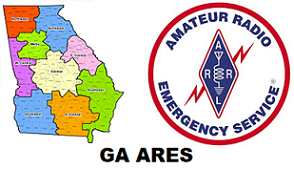A copy of this document in pdf format is attached to the gaares.groups.io posting for your convenience.
Thanks to Kory – W4RZ, our NCS today and also to Murdock – W4JNR and Russell – AB4QQ for serving as alternates. This week, our emphasis was on learning about the Message ID and Date/Time stamping. The check-in process was designed so that you could visually see how both IDs and Date/Times change when you repost a message. In addition, everyone was tasked with use a location not “Grid Square” based to reinforce last week’s training.
NET SUMMARY:
All Check-ins are mapped this week. Click on your station to see specific info on the evaluated areas. See the tabs for LOC INFO and MSG CONTENT. There, you will see notes telling you how you did.
Instructions this week recommended you create two messages in the initial stage, one to GAARES-P2P and the other to your own callsign. If you followed the instructions as written, the second message to your own callsign would not have the pasted lines from the header information. I should have specified to not make the message a Peer-to-Peer message until the final posting. Then, both messages would have contained the pasted info. Oops, sorry about that – our Net exercise tester and I both missed that one.
A perfect check-in message required the following:
- Use a location source GPS or Specified, not Grid Square.
- A subject line that conformed to the instructions for this week
- Have the original message ID and Date info pasted into the body of the message
If you submitted at least one message meeting this requirement, you were counted as having a perfect check-in message. If you would like to get feedback on what, if anything, was wrong with your message, just email me directly to [email protected] and I will be happy to provide you details for your message(s) in a private email.
JAN 19th NET STATISTICS:
Callsigns checking in today: 33
Check-in msgs – 80m: 24
Check-in msgs – 40m: 26
Total Check-in msgs: 50
Callsigns that checked in both sessions: 17
Message Analysis:
Callsigns that submitted a completely correct message: 24 of 33 (73 %)
Callsigns using Grid Square: 2
Callsigns using Position Report format: 2
Callsigns with wrong message body: 4
Messages with Lat/Lon errors: 1 (E Lon) 1
GAARES-P2P NET MAP LINK for 2025-01-19
https://www.google.com/maps/d/edit?mid=1ArBfSpKm19Bb2bNuo2HQRRkinqEQjF8&usp=sharing
FUN QUESTION OF THE WEEK:
You initiate a call to a P2P Station, get a connection, but your message never sends and the station disconnects. What might be the problem?
- Your message is not formatted for Peer-to-Peer.
- You called using a Vara HF Winlink session, not a Vara HF P2P session.
- You addressed the message incorrectly.
- Any of the above.
Answer A correct: In a P2P session, a message will not be sent unless it is formatted for Peer-to-Peer i.e., “Send as:” Peer-to-Peer
Answer B correct: If you use a Vara HF Winlink Session and are at 500-Hz, you will get a connect. However, the message will not be sent. You will see error messages in the window and a disconnect will occur.
Answer C is correct: If your message has an error in the addressee, it will not be sent. Examples could be an incorrect spelling of a tactical address such as GAARES-PTP instead of GAARES-P2P; or a typo in a callsign such as using a letter O instead of a zero in the call – WOSGR vs W0SGR.
Answer D correct: Since A, B, and C are all correct, D is the best answer.
QUIZ RESULTS:
Answers reported in check-in messages today are below. If you sent more than one check-in message, we counted your answer only once. If you submitted messages with different answers, we took the answer in your final message.
A 5
B 1
C 1
D 26 (79%) > Excellent!
(No answer 0)
Total callsigns 33
Thanks for participating in today’s net. If you have any questions about P2P, please send them. I may be able to incorporate them into a weekly training session.
See you next week & 73,
David – ND1J
GAARES P2P Net Manager