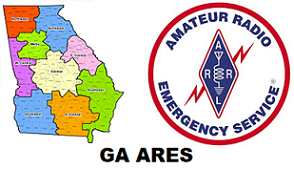GAARES-P2P NET RESULTS & MAPPING FOR SUN 8-DEC-2024
A copy of this document in pdf format is attached to the GAARES.groups.io posting for your convenience and future reference. As always, the groups.io posting has better formatting.
Thanks to Murdock, W4JNR for serving as the primary NCS today. Ricky, NG4DX backed him up as alternate and also backed up ND1J on the 60m TRIAL today.
Callsigns checking in today: 38 (plus W4JNR)
Check-in msgs – 80m: 24
Check-in msgs – 40m: 25
Check-in msgs – 60m TRIAL: 30
Total Check-in msgs: 79
ONE message was addressed incorrectly to NCS WG4PTP rather than the tactical callsign GAARES-P2P.
60M TRIAL:
30 stations checked in on 60m and coverage over all of Georgia was good and the response was terrific. The 60m portion was open from 0800-1400ET. See map link below. At least one station called repeatedly for a while later today but my station was not responding.
IF YOU ATTEMPTED TO CHECK INTO THE 60M PORTION AND WERE UNSUCCESSFUL, PLEASE CONTACT ME WITH DETAILS: Callsign, your location, time you tried, frequency, what callsign you were calling, and what happened or didn’t. Did you call and not get an answer? Did you get replies but signal was too weak, etc.
FUN QUESTION OF THE WEEK:
Pick the correct answer with regard to the Vara HF TNC (modem) “Monitor” function.
If you turn the Vara Monitor mode ON:
- You must turn Monitor mode back off before calling another station
- The Vara modem will decode and display everything being received
- Another station trying to connect to you will not be successful
- The modem’s LISTEN box will no longer have a green dot next to it
Answer C is correct. Explanation:
A. Incorrect: If you are in Monitor mode and initiate a call to another station, the Vara modem will switch automatically out of monitor mode.
B. Incorrect: Although the Vara modem decodes and displays some info, it does not display the contents of messages. If decoding is working well, you will see the callsigns of the two stations, version numbers, the message id info, and the subject line info, but not the actual contents of the message that are in the message body. You do not see a decoding of the connect request either.
C. CORRECT: This was stressed in the training material a few weeks ago. If you leave your Vara modem in Monitor mode, no one can connect to you because your modem, although listening, will not respond to a call.
D. Incorrect: With Monitor ON, the LISTEN box green circle is still there. This is because the modem is listening for signals to decode. This was mentioned in recent training about the Monitor feature.
Answers reported in check-in messages today are below. If you sent more than one check-in msg, we counted your answer only once. If you gave different answers, we took the answer in your final message.
A 8 (24 % chose A)
B 12 (36% chose B)
C (13 of you answered correctly – 39%)
D zero
No answer 5
Total 38 callsigns
Please make a mental note of this question and answer because it is really important. If you leave your system in Monitor mode, the NCS (or anyone else) cannot get traffic to you. For this reason, I strongly recommend that when you use Monitor, you turn it off as soon as you are done with it.
GAARES-P2P NET MAP LINKS for 2024-12-08
80m Map:
https://www.google.com/maps/d/edit?mid=1WOR7FZfpM2xoC54E9I56CoEFwhuznms&usp=sharing
40m Map:
https://www.google.com/maps/d/edit?mid=1LRHCSGY_NEKCy6Mg9l76Dg70VsUoToU&usp=sharing
60m TRIAL Map:
GAARES-P2P 60m TRIAL 2024-12-08
https://www.google.com/maps/d/edit?mid=1heSm4xPlxCHv_EuQoNqC51Q1uh9rGXE&usp=sharing
Next week’s net will be same time and same short check-in subject line. Later this week I will post the new Fun Question of the Week for that net. We are looking now at when we want to conduct the 30m TRIAL. When we decide to conduct it, it will be in addition to the 80m and 40m check-in periods—a second operator taking test check-ins, just as we did this week with 60m.
73-
David – ND1J
GAARES-P2P Net Manager