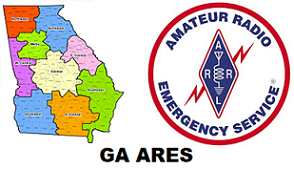GAARES-P2P NET SUMMARY FOR 2024-10-06
Thanks for checking into the GAARES-P2P Net today and thanks also to Kory –W4RZ- who stood by all day as the alternate NCS, ready to jump in if my station had problems. Remember, this is why we use a discrete callsign for the Net rather than our individual callsigns. Using this method, the transition from primary NCS to alternate NCS is transparent to all of you, except perhaps a short delay while the alternate activates the callsign.
Total Check-in callsigns: 33
Total Messages: 53 (All 53 were correctly addressed to GAARES-P2P)
Total 80m messages: 25
Total 40m messages: 28
Mapping: As you can see from the following two maps, coverage statewide from WX4PTC (located today in Senoia) was very good on 80m during the 0800-1000 session and likewise on 40m from 1000-1400, although 40 was quite and mostly dead the last hour.
MAPPING: 80m Session:
https://www.google.com/maps/d/edit?mid=1IZAZWo6F1pjy8DiMBFYe_mOeH27fYDg&usp=sharing
MAPPING: 40m Session:
https://www.google.com/maps/d/edit?mid=1k3lPpgJZwqBxYg2GK9X5CTvGMles7Jg&usp=sharing
QRP KUDOS: Charles -KO4JUJ- sent two additional test messages to the net on 40m, one at 10 watts and the other at 1 watt. The final one struggled a bit but did go through, despite 40m being pretty soft this afternoon.
RRI QUICK WELFARE MESSAGES:
This week, participants were asked to report their post-storm situation: injuries, damage, utilities, etc using either the short text reporting or using the RRI Quick Welfare Message template. 24 messages using this template were received. NCS forwarded all messages that were requested by senders. However, 3 different email addresses bounced as being bad.
Net Control read every message this week and observed many great and detailed reports. All in all, operators checking in saw little actual damage except for trees and there was minimal infrastructure failure. Noteworthy are reports from:
W8ANG – Angie on St Simon Island, who lost commercial power for 84 hours &
N4VAD – Greg near Savannah, who lost power for 65 hours, encountered a peak wind of 80mph, and made the following comments – “THRU THE WHOLE STORM NOT ONE RADIO STATION AM OR FM HAD ANY INFORMATION ON THE STORM, ITS DIRECTION AND ANY OTHER WATCHES OR WARNINGS… SAD AND VERY DISAPPOINTED IN THE MEDIA RADIO STATIONS HERE. THE LOCAL TV STATIONS PLAYED THIS DOWN TO ONLY HAVING 32 MPH WIND GUSTS FROM THIS SYSTEM AS IT PASSED THRU… THEY DEFINITLY GOT THIS ONE WRONG.. LIVE TWO MILES FROM SAVANNAH INT AIRPORT AND CLOCKED WIND SPEEDS OF 80 MPH. WE DID GET MULTIPLE TORNADO WARNINGS FROM NWS CHARLESTON JUST PRIOR TO THE POWER GOING OUT.”
Both Greg and Angie had backup power with generators and batteries that lasted the duration.
I want to briefly discuss the importance of the RRI Quick Welfare Message. This template is undoubtedly the most useful of all the templates in Winlink Express. Why?
- Because it gives any ham the ability to easily get a welfare message to family or friends who have either an email address or cell phone or both. In a disaster, this is high priority, probably second only to survival itself.
- It is easy to fill out
- It is very small compared to other templates so transmits fast
- It is adaptable to P2P – you can enter a callsign or a tactical address in the addressee window, even though the template is designed to be sent to an email address
- A P2P station receiving this message can manually forward it to your desired addressee, provided you put the email address in the body and that station can get it to an RMS or via Telnet.
We will revisit this form in future nets to enhance training. In the meantime, I highly encourage all of you to practice using the form yourself, sending test messages via RMS or Telnet, and see how it works.
COMMON ERRORS TODAY:
- No message transmitted after connect – Usually because it is not a (P2P) message or the message is addressed to a mistyped callsign or tactical address.
- No connect when calling and you do not hear WX4PTC answering – Usually because you are on the wrong bandwidth <or> you mistyped the callsign WX4PTC <or> you used a Winlink session instead of a P2P session.
- No connect when you call but WX4PTC is calling you back, trying to answer you. Usually because you have the soundcard wrong. Check the waterfall and see if you observe signals or noise on the waterfall. Tune up and down the band, finding some signals. If you do not see them on the waterfall, the soundcard is not set.
- Calling while the frequency is busy. I observed numerous stations today calling on top of other stations that were already connected. This causes Vara HF to virtually halt the transmission and oftentimes results in a disconnect as well. Emcomm conducted on one frequency takes patience and discipline.
- Calling and calling and calling with no response. Please do not do that. If you initiate a connection and WX4PTC is not answering you within 2-3 calls, something is wrong. Abort and investigate. This is not like calling an RMS, where you may need to call many, many times trying to catch it on your frequency. P2P stations are always on the frequency and always listening.
As always, this net wants to hear your comments, questions, recommendations, and yes, even complaints!
Please contact me at nd1j73@gmail.com . Anyone interested in becoming one of our Net Control Station Operators should contact me at the same email address. I will be happy to explain what’s involved and if you are still interested, the training is free!
73,
David Blubaugh – ND1J
NCS for today’s WX4PTC P2P Net
GAARES-P2P Net Manager