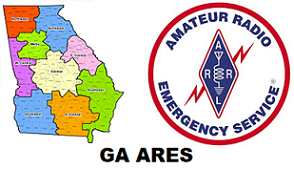GAARES-P2P NET SUMMARY FOR MAR 23, 2025
This doc is also posted on gaares.groups.io and is also there in a pdf document, in the files section.
Thanks to Murdock W4JNR for operating WG4PTP today. My apologies for the delay getting today’s summary out.
NET SUMMARY:
MAR 23 NET STATISTICS:
Callsigns checking in today: 37
Check-in msgs – 80m: 23
Check-in msgs – 40m: 29
Total Check-in msgs: 52
Message Analysis:
Callsigns sending at least one PERFECT message: 29 (83%)
Callsigns with message dated before current day: None
Callsigns using Grid Square: 1
MSGs addressed to WG4PTP, rather than the correct GAARES-P2P: 2
Callsigns with Lat/Lon errors: None
Callsigns saying YES, they participated in the GA AUXCOMM COMMEX: 21
Common errors today:
Six stations did not comply with the instructions with regard to ALLCAPS,NOSPACES and/or addressing msg to WG4PTP instead of the required GAARES-P2P.
Overall, Participants did good on the messages and location source.
The only real disappointment this week was that several stations got the Fun Question of the Week wrong. In fact, one of three of you got it wrong. This tells me that a third of the participants this week did not look at last week’s summary. Please take the time to do so. Everyone needs to know that Vara HF TNC window is the ONLY way to make sure your bandwidth is correct. As stated in the instructions, this is an important concept to understand and, for that reason, it was an EXACT REPEAT of last week’s question. Last week’s net summary provided a detailed answer, which included screenshots to illustrate it. See Quiz below and see last week’s summary.
On the map below, click on your station to see how your check-in message and location rated. If you would like to get feedback on specifics of your message, just email me directly to nd1j73@gmail.com and I’ll be happy to provide details for your message(s) in a private email.
GAARES-P2P NET MAP LINK for 2025-03-23:
https://www.google.com/maps/d/u/0/edit?mid=1l7PyRrAg4OwrWPRsSzGRHEJijKAS6sY&usp=sharing
ORANGE SQUARE ICONS – 80M CKINS
PURPLE DIAMOND ICONS – 40M CKINS
RED STAR – WG4PTP (MURDOCK W4JNR)
To FILTER to one layer (40 or 80), UNCHECK the box for the band you don’t want.
To find your info, click on the down caret left of “All Items” in each of the 80m & 40m map layers at left side of map for a dropdown of each station. Click on your callsign for each band to see how you did on location and check-in message.
FUN QUESTION OF THE WEEK:
As noted in the instructions, this question was a repeat of last week due to its importance:
Which of the choices below describes the way(s) to verify the Vara TNC bandwidth is really set correctly? (This situation is applicable to all Vara operations, both RMS & P2P.)
A. Using the Vara TNC (Modem) window to confirm the desired bandwidth
B. Using the Session window to check the number selected in the bandwidth dropdown box (to the right of the Dial Freq).
C. Using the data displayed in the session info area of the Session window to verify the session bandwidth
D. Either A or C
E. All of the above
ANSWERS:
A. Correct – This is the only way to be sure you are on the correct bandwidth.
B. Incorrect – Regardless of what shows in the bandwidth dropdown menu, the Vara TNC may be at a different bandwidth.
C. Incorrect – Regardless of what shows for bandwidth setting in the session window, the Vara TNC may be at a different bandwidth.
D. Incorrect
E. Incorrect
QUIZ RESULTS:
Answers reported in check-in messages today are below. If you sent more than one check-in message, we counted your answer only once. If you submitted messages with different answers, we took the answer in your final message.
A 23 (67%)
B 1
C 1
D 2
E 7 (21%)
Total callsigns that gave an answer: 34
Total callsigns that gave the WRONG answer: 32%
Callsigns that did not give an answer: 3
Thanks to EVERYONE for participating. If you have any questions about P2P, please send them to me. I may be able to incorporate them into a weekly training session.
73,
David – ND1J
GAARES P2P Net Manager