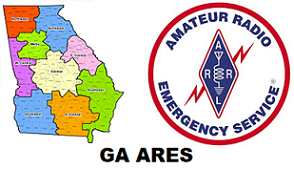GAARES-P2P NET WEEKLY UPDATE FOR SUN 24-NOV
See [email protected] for a more readable version of this document. Correct formatting is lost when copying to gaares.org.
Happy Thanksgiving week, everyone. This week, I am asking you to reach out to your local organizations and ham friends and see if you can get some new people involved with our GAARES-P2P Net. Remember that all stations are welcome to check in. You do not have to be a member of GAARES or even involved in ARES.
This week’s check-in will use the instructions below. There are two questions to answer this week in your check-in message:
- First, we have a survey question concerning your 30m capability to gauge interest in trying a test of that band in Georgia.
- Second, the Fun Question of the week.
FUN QUESTION OF THE WEEK:
The Session window has a block, right below “Favorites”, that shows green Channel Free or Red Channel Busy. You want to connect to WG4PTP to check in. However, the box is red and shows Channel Busy. What should you do? (Pick the best answer.)
A. Go ahead and call the Target Station anyway.
B. Observe the signals on the Vara HF TNC waterfall- If not in the 500-hz area between the red lines, start the call.
C. Never initiate a call when the red Channel Busy light is on.
D. Determine if the incoming signals are anywhere on the Vara HF TNC waterfall. If so, do not call.
(The answer will be posted in the net summary within a day after the net.)
SUNDAY, 24-NOV IS SHORT MSG CHECK-IN:
CHECK-IN SUBJECT LINE: <yourcall>, <fname>, <county>,<band> (80m or 40m),<30m <YES> OR <NO>, <Answer for Question of the week – just the letter A B C or D >
Example: ND1J, David, Coweta, 80m, 30m YES, A B C or D>
MESSAGE BODY: optional: Do you have interest in a 30m trial test?
REMINDERS – DO NOT CHECK “Request Message Receipt” for P2P operations
TIME: SESSION: CENTER FREQ: DIAL FREQ: BANDWIDTH
0800-1000 ET 80m 3584.5 kHz 3583.0 500 Hz
1000-1400 ET 40m 7083.5 kHz 7082.0 500 Hz
Net Control Station (NCS) WG4PTP
This week, Kory, W4RZ will be conducting the net. Participants will connect to WG4PTP.
Address each message to (Tactical Address): GAARES-P2P
Don’t mix the PTP and the P2P up!
QRM Reduction: Do NOT call more than 3-4 times. If WG4PTP is not responding by then, click abort and investigate.
TRAINING SUBJECT OF THE WEEK – Vara HF TNC Soundcard Menu
This week, we look at a menu item in the Vara HF TNC Window – Soundcards. Start Vara HF. The Vara HF TNC (modem) Window will open, the one with the gauges and waterfall. Now go to settings, then Soundcards. A new window will open, the Soundcard window.
The Soundcard window is where you select your device input and device output sound cards from Windows Sounds. IF you see a blank waterfall or you are not transmitting any power, this is one of the first places to look, to make sure one of the correct sound cards didn’t get changed. There are also a channel selector buttons, Left, Right, and L+R (both). Depending on your configuration, you may need any of the 3.
Below these channel buttons is a red Tune button and Drive Level slide bar. These are used regularly to adjust your ALC level and RF power output. Clicking on the red Tune button will key your rig and transmit a steady tone so you can adjust ALC and power output with the Drive Level slider.
NOTE: If you use a Signalink device (or similar), it relies on VOX for PTT (Push to talk) keying. Using a Signalink, you must keep this drive level slider all the way to the right. That’s because VOX needs a strong enough signal to trigger the keying. On a Signalink, you adjust the audio drive with the left knob on the Signalink unit, not with this slider.
For everyone using Rig keying, rather than VOX, this Drive Level slider is very important and will be your friend anytime you want to adjust power output.
You will see a description and illustration in the window that shows how to adjust the slider for a max of 1/3 ALC. Yes, there are some rigs where manufacturers say you do not need do that. But if you want a good, clean signal with no distortion, the basic adage for virtually all digital modes is to have minimum ALC, the lowest you can achieve and still get the power out that you desire.
This Drive Level slider is just the same as WSJT-X uses, JT8 uses, and FLDigi uses. The best way to utilize this in all of these modes is to set the power on the rig to max output and control the power output with this slider. Leave Rig power setting at 100%. Adjust the slider to get low ALC and further to get the desired power. By monitoring the rig’s ALC meter and RF Power Out meter while you adjust the slider, you will see that you can get to the power you want while at the same time getting the ALC acceptably low. I suggest you experiment some with this slider to better learn how it affects both power and ALC.
GAARES-P2P Net hopes to see you check in on Sunday 24-NOV! As always, stations are welcome to check in on one or both bands.
FEEDBACK:
We need more involvement in Winlink P2P here in Georgia so help spread the word to hams in your local area about this new training opportunity. Participants do not need to be previously involved in ARES at any level nor be GAARES members. All stations are welcome to participate. Always feel free to contact me with any comments, suggestions or corrections. I am happy to get the feedback. Email me at [email protected] or post at [email protected]
73!
David Blubaugh – ND1J
GAARES-P2P Net Manager