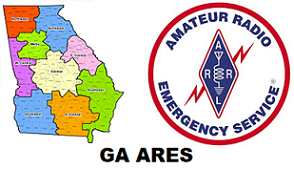This week’s instructions are attached to the posting at gaares.groups.io in pdf format with screenshots. The document is also located in the Files section of gaares.groups.io. If you are not yet a member of the gaares.groups.io, email me at nd1j73@gmail.com and I will be happy to send you a pdf of this week’s Update/Instructions. Also, PLEASE sign up for the group at gaares.groups.io by going to that site’s home page and clicking on subscribe. Easy! Below is an overview of this week’s check-in and training. It’s probably something new to most of you and I think you will have fun with it.
OVERVIEW OF THIS WEEK: You will gain familiarity with the real purpose of the Winlink Position Report, learn how to send it, get an ACK, and forward that ACK to Net Control. In addition, you will learn how to generate a map of stations sending Position Reports.
| TASKS FOR THIS WEEK: THE CHECK-IN PROCESS IS FOUR EASY STEPS Review the Training Section and Instructions for this week STEP-1 Create a Winlink Position Report from the GPS / Position Report Page. The comments section of this report will contain your normal check-in info for NCS STEP-2 Transmit it to Winlink’s tactical address “QTH” using Telnet (or RMS if you prefer) STEP-3 Wait a couple minutes and connect to Telnet or RMS to retrieve the auto-reply “Position Report Acknowledgment” message from Winlink’s tactical address “SERVICE” that comes back to you after submitting your position report. STEP-4 Finally, forward that auto-reply message to GAARES-P2P via P2P to check in today. Estimated time for check-in process, 10-15 min OPTIONAL MAPPING: Another 10 min for the optional / bonus mapping (later in the day) of the nearest 30 Position Reports near you. |
David – ND1J
GAARES-P2P NET MANAGER