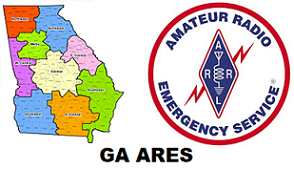GAARES-P2P NET WEEKLY UPDATE FOR SUN 8-DEC, 2024
A copy of this document in pdf format is attached to the gaares.groups.io posting for your convenience. We recommend you save it for future reference.
Note to new participants: The GAARES-P2P Sunday net is a check-in Net. You may check in at any time during the Net by simply sending a check-in message. You are welcome to check in on each of the bands but are not required to do so. Once you send a check in message, you are released. You do not have to stay on frequency.
This Sunday, 8-Dec, the net will be doing a trial of 60m Winlink P2P, in addition to the normal schedule used the past several weeks. All participants with 60m capability are welcome to check-in there as well as 80m and 40m. See schedule below. The training subject of the week is 60m.
FUN QUESTION OF THE WEEK:
Please answer the question of the week in your check-in message.
Pick the correct answer with regard to the Vara HF TNC (modem) “Monitor” function.
If you turn the Vara Monitor mode ON:
- You must turn Monitor mode back off before calling another station
- The Vara modem will decode and display everything being received
- Another station trying to connect to you will not be successful
- The modem’s LISTEN box will no longer have a green dot next to it
(The answer will be posted in the net summary within a day after the net.)
SUNDAY, 8-DEC IS SHORT MSG CHECK-IN:
CHECK-IN SUBJECT LINE: <yourcall>, <fname>, <county>,<band> (80m or 60m or 40m),<Answer for Question of the week – just the letter A B C or D >
Example: W0SGR, Nick, Clarke, 60m, A B C or D
MESSAGE BODY: optional comments welcome
REMINDERS – DO NOT CHECK “Request Message Receipt” for P2P operations
SESSION SCHEDULE:
TIME: SESSION: CENTER FREQ: DIAL FREQ: BANDWIDTH
0800-1000 ET 80m 3584.5 kHz 3583.0 500 Hz
1000-1400 ET 40m 7083.5 kHz 7082.0 500 Hz
0800-1400 ET 60m TRIAL 5358.5 kHz 5357.0 500 Hz
Net Control Station (NCS) WG4PTP
This week, Murdock, W4JNR will be conducting the net. Ricky, NG4DX is the alternate.
David, ND1J, will be operating the 60m trial. In all cases, participants connect to WG4PTP.
Address each message to (Tactical Address): GAARES-P2P
Don’t mix the “PTP” and the “P2P” up!
QRM Reduction: Do NOT call more than 3-4 times. If WG4PTP is not responding by then, click abort and investigate.
TRAINING SUBJECT OF THE WEEK: 60m Review / Tutorial
For those who rarely or never use the 60m (5 MHz) band, a little refresher is in order.
First, the 60m band in the U.S is channelized. The band has only 5 frequencies, five different 3.0 kHz wide chunks of spectrum. The center of each chunk is the Center Frequency and that is where you operate if using CW. For SSB, you use USB and operate 1.5 kHz below the Center Frequency (the Dial Frequency) for each of those 5 chunks. Why? Because in Upper Side Band, your 2.8 kHz wide USB signal will now stay within the 3 kHz wide chunk. If you operated USB from the Center Frequency, half your signal would be above the upper edge of the spectrum for that channel, out of the authorized band.
U.S. Channel terminology : each of the five chunks is considered a channel. Since you can operate at the bottom of each chunk on USB and in the middle of each chunk on CW, most manufacturers use a 10 channel configuration terminology: Rigs are programed for Ch 1-Ch 5 for USB and Ch 6-Ch 10 for CW. Chs 1 & 6 use the same chunk, 2 & 7 use the same chunk, etc.
The 60m band in the US is a shared band and amateur radio is secondary. The frequencies are US Govt / DOD frequencies and all government operations take precedent over amateur radio use. The power limit is 100w PEP, technically as compared to a half-wave dipole. If you use an antenna with more gain than a dipole, such as a yagi, you must reduce power below 100w to get an equivalent power of no more than 100w.
Channel 3 is the recommended frequency for digital operations. In the late evenings, Ch 3 is clobbered with digi activity, mostly FT-8. During the day, there is occasional activity on the band. I use 60m extensively, nearly every day, for SSB and some CW. Over the past few years, I have had QSOs with well over a hundred hams who have told me it was their very first 60m QSO so not many amateur radio operators use 60m.
The remainder of this tutorial is based on a rig that has NOT been modified for transmission outside the standard ham bands – I.E. no “MARS” modification. If your rig has been modified, the setup for 60m digital is pretty easy, the same as any other band.
Digital Ops have their challenge with 60m. Depending on your rig, the 60m band may be available or not. If it is available, it may be programmed to be used only via memory channels where you cannot change the mode or dial, making RIT and other features unavailable. For example, you probably will not be able to change USB to USB-Digital or DIG-U.
To make it worse, a few manufacturers (YAESU), chose to have the rig display the channel’s Center Frequency, not the actual dial frequency. This is apparent on Ch 1 through Ch 5. On Yaesu rigs (to my knowledge, nearly all of the later models from 950 on up and maybe older ones, too), channel 3 (a USB channel) will display 5.3585 MHz when the actual dial frequency active in the radio is 5.357 MHz. The 5.357 MHz is correct but the display is confusing. To describe it a different way, your Yaesu rig in Memory mode will display 5-03, the 60m channel 3, as 5.3585 MHz when the rig is actually at dial frequency 5.3570 MHz. No, I am not kidding.
If you connect a logger to the Yaesu rig, the frequency that is returned to the logger from the rig will also be the displayed number, rather than actual dial frequency that is stored in regular memory slots. It’s confusing to say the least!
Since you can’t change the mode, keying and getting any power output can be a challenge. You may need to trick the rig into transmitting and receiving correctly with digital modes because of the memory channel issues. You may need to have the correct dial frequency in VFO-A. You may need to set everything up in memory channel mode and then hit the V/M button to go to VFO. Some of these things are required for Yaesu’s.
Some searching on the internet for 60m digital setup for your specific rig is in order. I can help if it is an Icom 7100 or 7300, a Xiegu, or any of the following Yaesu rigs: FT950, FTdx1200, FTdx3000, or FTdx101D/MP but not others.
Expect to experience a learning curve trying to get digital modes up and running on 60m. I strongly recommend you document them and have a notebook ready to reference each time you switch to 60m for digital operations because the configuration may be totally different than it is for all of the other bands using VFO. When you switch to and from 60m, you may need a very different configuration.
GAARES-P2P Net hopes to see you check in on Sunday and especially on 60m! As always, stations are welcome to check in on one or both bands. (And this week, 60m too!)
FEEDBACK:
Always feel free to contact me with any comments, suggestions or corrections. I’m happy to get the feedback.
73!
David Blubaugh – ND1J GAARES-P2P Net