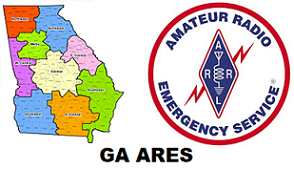UPDATED GAARES-P2P NET SET INSTRUCTIONS FOR 16-NOV
V1.3 has been reformatted and significant changes from V1.2 are highlighted in magenta on the groups.io version. If able, get the pdf version there. Please review the entire document before start o.f the SET. These changes will help reduce frequency congestion encountered during SET#1. Refer to these instructions during the SET.
This document contains updated info:
Basic SET info
What to expect during the SET – including Taskings
Time / Frequencies, NCS Operators
SET INSTRUCTIONS – How to Check-in, Task Reporting & How to Check-out
BASIC GEORGIA ARES SET INFO:
SET#2 will be conducted on Sat 16-Nov. Ops start 0830 for two-plus hours. GAARES-P2P Net will be operating and participants may be assigned tasks. Simultaneous Net operations on 80m and 40m – two operators covering the NCS duties, both using the callsign WG4PTP. Be sure to have the latest versions of Winlink Express, Winlink Forms, and the latest version of Vara HF.
WHAT TO EXPECT DURING THE SET – INCLUDING TASKINGS
- GAARES-P2P Net will be activated on both bands simultaneously
- Check-Ins to WG4PTP will be short message (NO Winlink form) to expedite the process
- If you are unable 80m for check-in, use 40m
- GAARES needs SET participants,not just check-ins. Stations checking in should expect to be tasked
- Taskings will be completed during the SET and reported back to WG4PTP
- TASKINGS UPON CHECK-IN – Some stations will receive tasking message upon check-in. Complete the tasking to extent you can and transmit results back to WG4PTP as instructed
- TASKINGS AFTER CHECK-IN – Check-back with NCS is required for possible tasking– IF you do not get an initial tasking at check-in, reconnect to WG4PTP on the same band within 30 minutes of your initial check-in to see if a message is waiting for you.
- AVAILABILITY is a critical part of the SET – the ability to get information to you is part of the test
- NCS may connect to you via P2P with taskings or other information. If possible, leave your radio in P2P mode so that WG4PTP can call you. See below for “Accept 500 Hz connections”
- Not every station will be tasked but please expect that you might be
- Taskings vary in complexity from simple on up. Complete any tasking as best you can, as soon as you can, and report results back to WG4PTP as instructed
- Some taskings may involve transmitting a message with Winlink forms to WG4PTP. However, many taskings will involve responding with a short P2P message
- CHECK-OUTS – All participants must check-out. To reduce frequency congestion, a short subject line check out will be used (NOT a Winlink Check-Out form) and Check-outs will be on 80m.
- If you haven’t checked out, we will assume you are still available and involved with the SET
Net Control Station (NCS) WG4PTP
SET 16-Nov WG4PTP Net Control Operators: David ND1J (80m) & Kory W4RZ (40m)
Participants will always connect to WG4PTP with messages addressed to GAARES-P2P.
Both NCS frequencies will remain open for task reporting and checkouts well after 1030.
TIME: SESSION: CENTER FREQ: DIAL FREQ: VARA BANDWIDTH
0830-1030++ 80m 3584.5 kHz 3583.0 500 Hz
0830-1030++ 40m 7083.5 kHz 7082.0 500 Hz
SET INSTRUCTIONS FOR PARTICIPANTS:
Accept 500 Hz Connections:
In order for WG4PTP to call you, you must have your Vara HF modem set to ACCEPT 500 Hz CONNECTIONS. Start Vara HF and, in that window (the one with the gauges and waterfall), go to Settings> Vara Setup > then check the box “Accept 500 Hz connections” and click Close.
CHECK-IN PROCESS ON 80M:
- Do not check “Request Message Receipt” in messages
- Check-in on 80m IF POSSIBLE. If unable, use 40m
- Check in once. Do NOT check in on both frequencies
- Address all messages to “GAARES-P2P”
- CHECK-IN SUBJECT LINE: <your-call>, <first name>, <county>, <st>, AWAITING TASK
Example Subject Line: ND1J, David, Coweta, GA, AWAITING TASK
- Send this P2P check-in message to WG4PTP
- Check your inbox after check-in to see if NCS sent you a tasking message
TASKINGS – Receive on Check-In Freq, REPORT on 40m:
Taskings will normally be made on the frequency you used for check-in (80m unless you had to use 40m. Stay on your check-in freq. If unable to stay on after check-in, reconnect to NCS within 30 MIN on that same frequency to see if you have any messages.
- IF tasked, complete it and prepare the requested response
- Tasks will include information on how to report
- Make sure the response is a (P2P) message
- Transmit the TASK RESPONSE message to WG4PTP on 40m unless directed otherwise
- Expect WG4PTP may be briefly unavailable in order to pass traffic to WG4PTP on the other band. If both bands are busy, this may be why.
- After transmitting the task response message, stay on 40m. NCS will draft an ACK message with further instructions. If NCS does not call you with the ACK message, connect to NCS to retrieve the message. The ACK message may also say you are released. Follow the Check-out process below.
CHECK-OUT PROCESS ON 80M:
- Do not check out without permission from NCS
- You may send a P2P message to NCS on 40m asking to be released
- When you have release approval, switch to 80m and transmit a check-out P2P message as follows:
- On 80m, transmit a short, subject line check-out msg to WG4PTP.
SUBJECT LINE: <your-call>, <first name>, <county>, <st>, CHECK OUT <time>L
Example: ND1J, David, Coweta, GA, CHECK OUT 1044L
Thanks in advance for participating in Georgia ARES SET 2024!
David Blubaugh – ND1J
GAARES-P2P Net Manager